
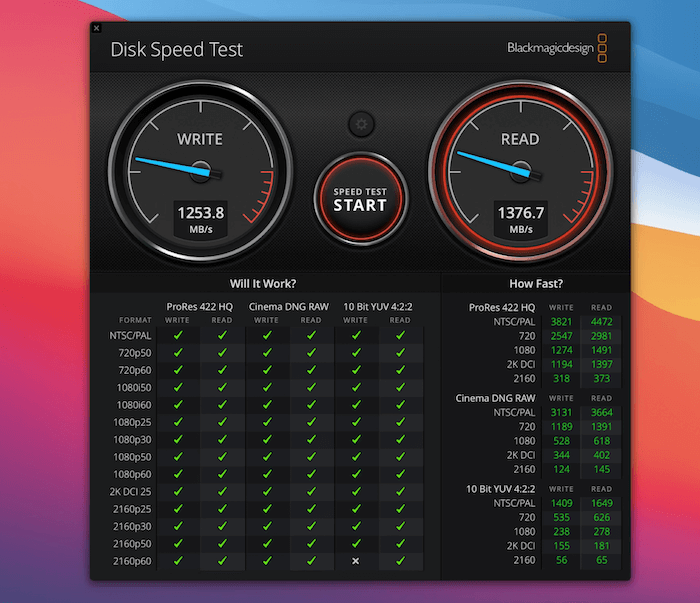
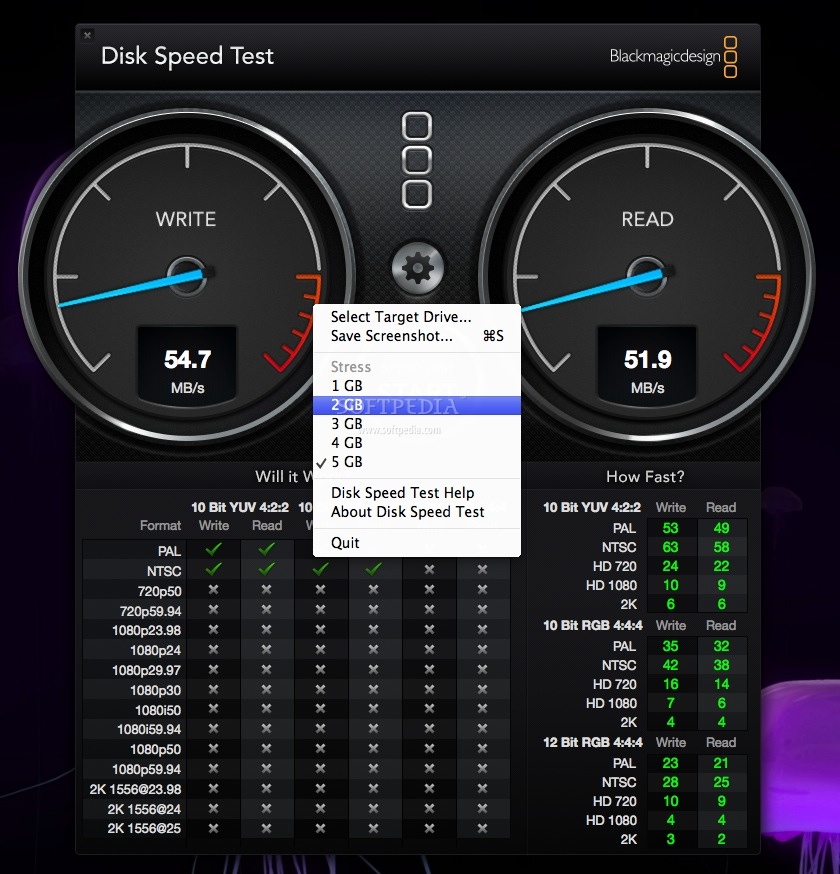
Here's what I get using this method (and dividing by 1048576 to get Mb/sec): This one-liner will test the write speed, clear the cache, properly test the read speed, and then remove tstfile to reclaim disk space:ĭd if=/dev/zero bs=1024k of=tstfile count=1024 & purge & dd if=tstfile bs=1024k of=/dev/null count=1024 & rm tstfile The proper way to do the read test is to be to dd the tstfile created by the write benchmark into /dev/null (but only after clearing the RAM cache by using the 'purge' command). Using /dev/zero as dd's input and output file doesn't hit the disk at all and will return ridiculous speeds like 15-20 GB/sec. The read speed test is flawed as written.

Mac OS X Hints editor - Macworld senior contributor


 0 kommentar(er)
0 kommentar(er)
